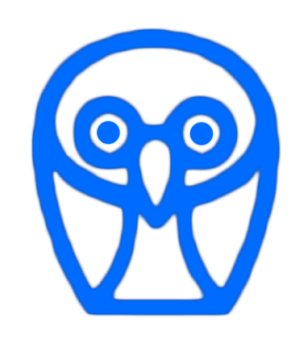vue中实现下拉加载
下拉加载
- 监听滚动事件
- 滚动到最底部,加载更多
- 发送请求,请求成功后,在原来的基础上添加数据
- 重新绑定滚动事件
- 重新绑定滚动事件
- 重复以上操作
- 监听滚动事件
- 滚动到最底部,加载更多
- 发送请求,请求成功后,在原来的基础上添加数据
- 重新绑定滚动事件
- 重复以上操作
使用codeGeex生成
<template>
<div id="app">
<div ref="scrollContainer" @scroll="handleScroll" class="scroll-container">
<div v-for="(item, index) in items" :key="index">{{ item }}</div>
</div>
<button @click="loadMore">Load More</button>
</div>
</template>
<script>
export default {
data() {
return {
items: [],
isLoading: false
};
},
mounted() {
this.bindScrollEvent();
},
beforeDestroy() {
this.unbindScrollEvent();
},
methods: {
handleScroll() {
if (
!this.isLoading &&
this.$refs.scrollContainer.scrollHeight -
this.$refs.scrollContainer.scrollTop ===
this.$refs.scrollContainer.clientHeight
) {
this.loadMore();
}
},
bindScrollEvent() {
window.addEventListener('scroll', this.handleScroll);
},
unbindScrollEvent() {
window.removeEventListener('scroll', this.handleScroll);
},
loadMore() {
this.isLoading = true;
// Send a request to fetch more data
// Example: fetchMoreData().then((moreItems) => {
// this.items = [...this.items, ...moreItems];
// this.isLoading = false;
// });
}
}
};
</script>
<style scoped>
.scroll-container {
overflow-y: auto;
height: 300px;
width: 100%;
}
</style>复制代码一位网友的写法:
created(){
// 页面创建后先请求一次数据
this.getDataList();
},
mounted(){
// 监听页面滚动
window.onscroll=this.pageScroll;
},
methods:{
//请求数据方法
getDataList(){
axios.get(`请求路径`).then((res)=>{
// console.log(res);
// 使用扩展运算符将新获取的数据添加至原数组
this.原数据=[...this.原数据,...res.请求到的数据];
})
},
// 页面滚动事件 常做下拉加载内容
pageScroll(){
// 获取滚动的距离
let scrollTop=document.documentElement.scrollTop;
// 获取滚动的高度(获取整个html的高度)
let scrollHeight=document.documentElement.scrollHeight;
// 获取屏幕(浏览器)高度
let clienHeight=document.documentElement.clientHeight;
// 滚动的距离 + 屏幕高度 - 内容高度 >= 0 表示滚动到底部了 (下拉加载判断条件)
if(scrollTop+clienHeight-scrollHeight >=0){
console.log("我到底了");
this.offset++;
//滚动至底部后请求数据
this.getDataList();
}
}
}复制代码参考链接:
本文为作者原创文章,转载无需和我联系,但请注明转载链接。 【前端黑猫】