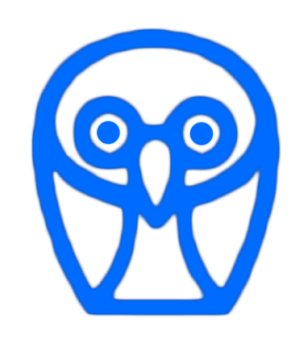前端实现文件下载
迅雷下载
- 首先引入base64.js和webThunderDetect.js
<script src="http://pstatic.xunlei.com/js/webThunderDetect.js"></script>
<script src="http://pstatic.xunlei.com/js/base64.js"></script>
<script>
/**
* 获取项目根路径
* @return
*/
function getRootPath () {
//获取当前网址
var curWwwPath=window.document.location.href;
//获取主机地址之后的目录
var pathName=window.document.location.pathname;
var pos=curWwwPath.indexOf(pathName);
//获取主机地址
var localhostPaht=curWwwPath.substring(0,pos);
//获取带"/"的项目名
var projectName=pathName.substring(0,pathName.substr(1).indexOf('/')+1);
return(localhostPaht+projectName);
}
var thunder_url = getRootPath() + "/index.php"; //文件下载地址
var thunder_pid = "";
var restitle = "";
document.write('<a class="download-link" href="javascript:void(0);"
thunderHref="' + ThunderEncode(thunder_url) + '"
thunderPid="' + thunder_pid + '"
thunderResTitle="' + restitle + '"
onClick="return OnDownloadClick_Simple(this,2,4)"
oncontextmenu="ThunderNetwork_SetHref(this)" title="">迅雷下载</a> ');
</script>复制代码2.小结:整体实现不复杂,主要就是依赖2个JS脚本,利用其内提供的方法,将我们的 url 进行编码,转为迅雷专用的下载链接, 就是这种格式:
thunder://QUFodHRwOi8vbG9jYWxob3N0L0RlbW8vaW5kZXguanNwWlo=
启动本地浏览器下载
最简单的还是使用HTML5的a标签的新增a标签的 download 属性
使用HTML5的download属性,可以简便轻松的调用浏览器下载,但是就是浏览器的兼容优点问题。目前 chrome、firefox、opera和360浏览器都支持
<!-- 本地下载,使用 download 属性 -->
<a href="index.jsp" download="index.jsp">本地下载</a>复制代码只需要简单的给出一个超链接就行, href 指向资源地址,download 是指明下载时浏览器下载弹出的文件名。
JS实现本地下载1
<!DOCTYPE html>
<html>
<head>
<meta charset="utf-8">
<title>JS实现文件上传下载</title>
</head>
<body>
<a href="javascript:void(0);" id="oDownLoad" onclick="oDownLoad('1.pdf','oDownLoad')">下载</a>
</body>
<script>
//注:在html同一目录下准备一个1.pdf文件。
function myBrowser(){
var userAgent = navigator.userAgent; //取得浏览器的userAgent字符串
if (userAgent.indexOf("Opera") > -1) {
return "Opera"
}
if (userAgent.indexOf("Firefox") > -1) {
return "FF";
}
if (userAgent.indexOf("Chrome") > -1){
return "Chrome";
}
if (userAgent.indexOf("Safari") > -1) {
return "Safari";
}
if (userAgent.indexOf("compatible") > -1 && userAgent.indexOf("MSIE") > -1 && !isOpera) {
return "IE";
};
if (userAgent.indexOf("Trident") > -1) {
return "Edge";
}
}
function oDownLoad(url,id) {
if (myBrowser()==="IE" || myBrowser()==="Edge"){
var oPop = window.open(url,"","width=1, height=1, top=5000, left=5000");
for(; oPop.document.readyState != "complete"; )
{
if (oPop.document.readyState == "complete")break;
}
oPop.document.execCommand("SaveAs");
oPop.close();
}else{
//!IE
var odownLoad=document.getElementById(id);
odownLoad.href=url;
odownLoad.download="";
}
}
</script>
</html>复制代码js下载文件到本地2
https://github.com/PixelsCommander/Download-File-JS
window.downloadFile = function (sUrl) {
//iOS devices do not support downloading. We have to inform user about this.
if (/(iP)/g.test(navigator.userAgent)) {
alert('Your device does not support files downloading. Please try again in desktop browser.');
return false;
}
//If in Chrome or Safari - download via virtual link click
if (window.downloadFile.isChrome || window.downloadFile.isSafari) {
//Creating new link node.
var link = document.createElement('a');
link.href = sUrl;
if (link.download !== undefined) {
//Set HTML5 download attribute. This will prevent file from opening if supported.
var fileName = sUrl.substring(sUrl.lastIndexOf('/') + 1, sUrl.length);
link.download = fileName;
}
//Dispatching click event.
if (document.createEvent) {
var e = document.createEvent('MouseEvents');
e.initEvent('click', true, true);
link.dispatchEvent(e);
return true;
}
}
// Force file download (whether supported by server).
if (sUrl.indexOf('?') === -1) {
sUrl += '?download';
}
window.open(sUrl, '_self');
return true;
}
window.downloadFile.isChrome = navigator.userAgent.toLowerCase().indexOf('chrome') > -1;
window.downloadFile.isSafari = navigator.userAgent.toLowerCase().indexOf('safari') > -1;复制代码js下载文件到本地3
// 成熟的解决方案
http://danml.com/download.html
https://github.com/rndme/download复制代码js下载文件到本地4
本文为作者原创文章,转载无需和我联系,但请注明转载链接。 【前端黑猫】