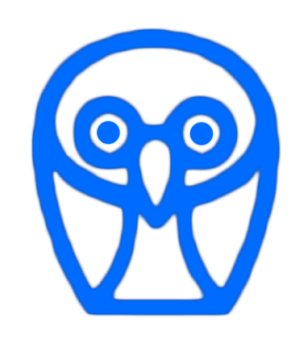让sublimeText3支持php
1.安装本地服务器
如果你已经安装了apache或者nginx等,并假设你的www目录为D:\\www\\
编辑sublimeText/Data/packages/User/open_broswer.py
url_map = {
'D:\\www\\':'http//localhost'
}注意D:\\www\\应为你的localhost指向的真实目录
2.然后,
点击-->Preferences->Key Bindings->User,在出现的界面中,加入如下内容:
[{
"keys":["ctrl+b"],
"comand":"open_browser"
}]3, 安装PHP语法提示
工具栏:Preferences->Package Settings->SublimeLinter->Settings-User
{
"sublimelinter": true,
"sublimelinter_excutable_map": { "php":"D:\\amp\\php\\php.exe" }
} 本文为作者原创文章,转载无需和我联系,但请注明转载链接。 【前端黑猫】